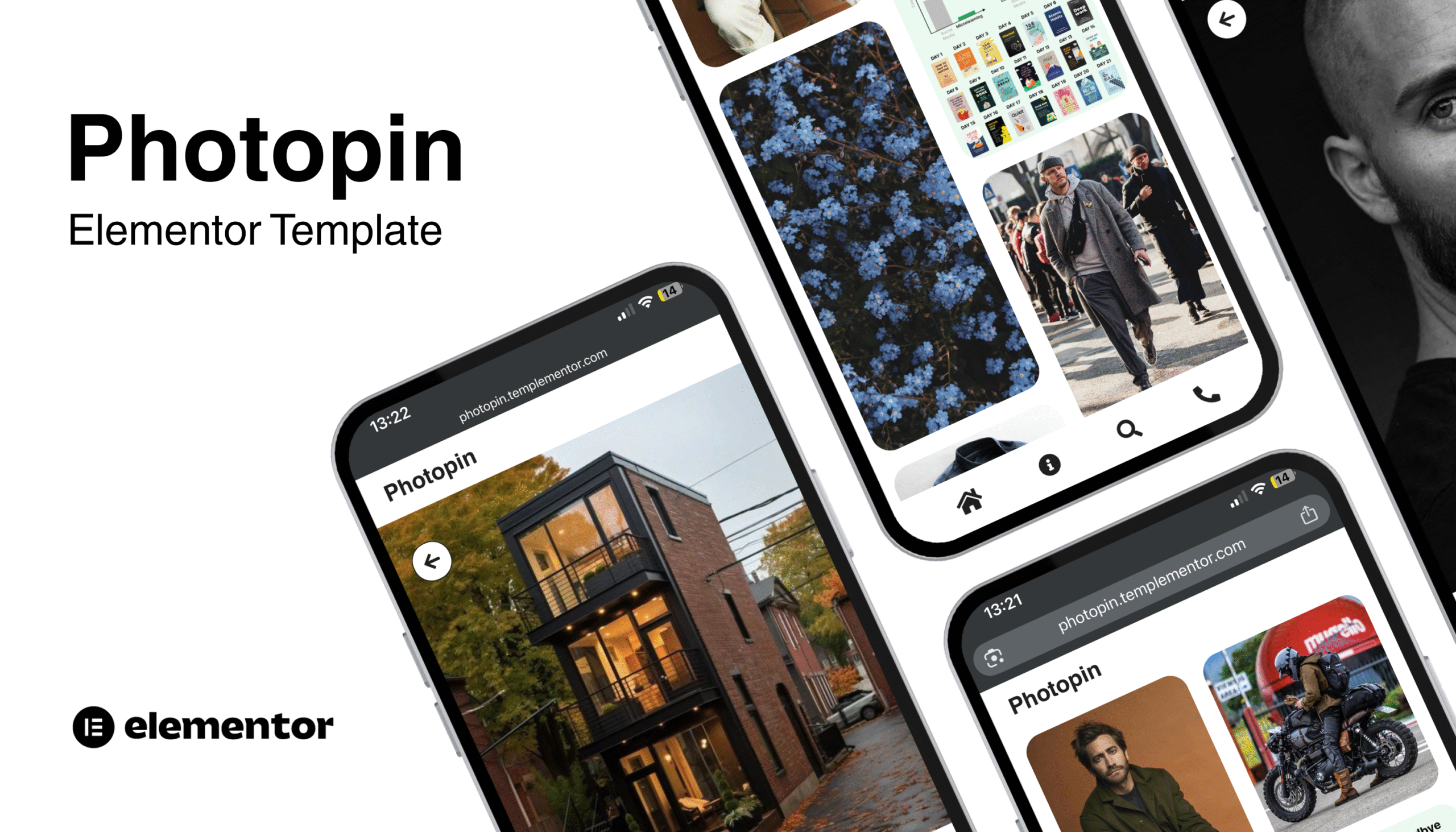🌟 Key Features & Benefits
-
Pinterest-Inspired Grid Layout
Showcase photography, digital art or design work in a dynamic visual grid that immediately draws visitors’ eyes. -
Mobile-First & Fully Responsive
Renders flawlessly on desktops, tablets and smartphones — no cropping or slow load times. -
Effortless One-Click Installation
Simply import the ZIP via Elementor > Tools > Import. No coding, no fiddly drag-and-drop. -
Complete Site Kit
Includes Header & Footer templates, 2 popups, custom loop & post templates, Search Results & 404 pages, plus a styled comments section. -
Zero Coding Required
Designed so creative pros can upload images, add titles/descriptions, and go live — no developer needed. -
SEO-Optimized & Performance-Tuned
Built with clean code and best practices to help your portfolio rank higher in search engines.
📋 About This Template Kit
Transform your online portfolio in minutes. Photopin gives you everything you need to build a modern, Pinterest-style showcase for your photos or digital assets — no coding experience required. Use it to highlight your best work, attract clients, and grow your online presence organically.
Who It’s For:
-
Photographers
-
Digital artists & illustrators
-
Graphic designers
-
Creative agencies
-
Social media influencers & bloggers
🚀 How It Works
-
Purchase & Download the ZIP file.
-
Open Elementor → Tools → Import Templates, upload Photopin.zip.
-
Assign templates to your site’s Header, Footer, Posts, etc.
-
Upload your images to Posts, add titles & descriptions.
-
Publish and share — watch your portfolio come alive!
💾 Included Files & Formats
-
Photopin.zip (Elementor Template Kit)
-
Detailed PDF setup guide
💌 Ongoing Support
Need help? I’m here for you!
-
Message me directly on Etsy
-
Email: support@templementor.com
-
Turnaround: replies within 24-48 hours
✅ Why Buy Photopin?
Photopin isn’t just a template — it’s a complete solution that lets you:
-
Capture attention with an on-trend grid layout
-
Delight visitors on any device
-
Save time with instant, no-code setup
-
Stand out professionally and sell your services faster
Elevate your brand and convert browsers into clients — grab Photopin today!